top of page
Knowledge base
Search


How can I change the date of the opening and closing balance?
If EODFromDayOne_1_0 is set to 1, then the opening balance is used as the EOD balance from the 1st of month 1 of the analysis, and the...
1 min read


What do the summary graphs show?
The graphs displayed in the summary tab show the total monthly amounts (split by debits and credits) and the monthly balance mid-points...
1 min read


How do bounced transactions affect other analysis areas?
If BouncedFlagEOD_1_0 is set to 1, transactions within the ‘bounced’ tab are removed from the EOD balances for the day in which they...
1 min read


How do excluded transactions affect other analysis areas?
If ExclusionFlagEOD_1_0 is set to 1 and ExclusionFlagEOD_type is set to ‘normal’, excluded transactions are removed from all EOD balances...
1 min read

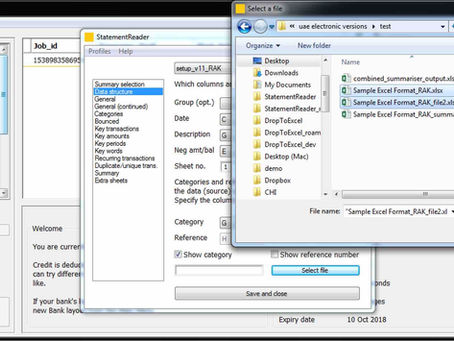
How do I analyse transactions for multiple bank accounts together?
When analysing transactions from an Excel document, you can select multiple input Excel files from the file browser window (where each...
1 min read


How do I identify missing words from the transaction narrative?
Certain words can be located within the narrative (separate from the other analysis features such as categories) and the existence of any...
1 min read


What does the rolling average section of the analysis show?
‘Rolling average’ is defined as the 3 month rolling average of daily total activity (credits+debits), this generates 3 (‘X') values for...
1 min read


How are bounced transactions identified?
Bounced transactions can be identified in a similar way to other categories, i.e. as receipts, payments or both that contain the...
1 min read


How to extract transactions from Barclays bank statements that have been printed by a branch
The Barclays branch print out format can be extracted using StatementReader although the structure changes depending on the branch that...
1 min read
How do I set up the analysis options and switch between profiles?
All options set from the Options -> Analysis options window will be used as default the next time the user runs an analysis. In the...
1 min read
Step by step guide to categorising transactions automatically with StatementReader
First, click Options -> Analysis options, then select the ‘categories’ area. Here you can see all categories and, when one is selected,...
1 min read
Can I see a full page sample for bank templates?
Selecting the correct template allows StatementReader to extract the transactions from your bank statement accurately. To help with the...
1 min read
Can I save the analysis options to a profile?
Yes, analysis profiles can be selected, created, changed and deleted from the Options -> Analysis options window. The dropdown box shows...
1 min read
How to install and setup StatementReader
Initial setup of StatementReader - Download and install the application from here. - Run the application and register your email address....
1 min read
What are the recommended scanner settings for a Konica Minolta Bizhub 36 scanner?
We recommend that you use these scanner settings to optimise documents for OCR accuracy: Main ’Scan settings’: Original Type -> Text...
1 min read
What are the recommended scanner settings for a Canon C2225i scanner?
We recommend that you use these scanner settings to optimise documents for OCR accuracy: Resolution: 300DPI Default Content: Text...
1 min read
What are the recommended scanner settings for a Fujitsu Document Scanner ScanSnap iX500 scanner?
We recommend that you use these scanner settings to optimise documents for OCR accuracy: Application -> Scan to Folder Scanning -> Image...
1 min read
What are the recommended scanner settings for a Canon C7570i scanner?
We recommend that you use these scanner settings to optimise documents for OCR accuracy: File format - PDF or multi-page TIF (the latter...
1 min read
What are the recommended scanner settings for a Konica Minolta Bizhub 423 scanner?
We recommend that you use these scanner settings to optimise documents for OCR accuracy: Main ’Scan settings’: Original Type -> Text...
1 min read
What are the recommended general scanner settings?
We recommend that you use these scanner settings to optimise documents for OCR accuracy: Quality Density (Format type): Multi-page TIFF...
1 min read
bottom of page