top of page
Knowledge base
Search


How do excluded transactions affect other analysis areas?
If ExclusionFlagEOD_1_0 is set to 1 and ExclusionFlagEOD_type is set to ‘normal’, excluded transactions are removed from all EOD balances...
1 min read

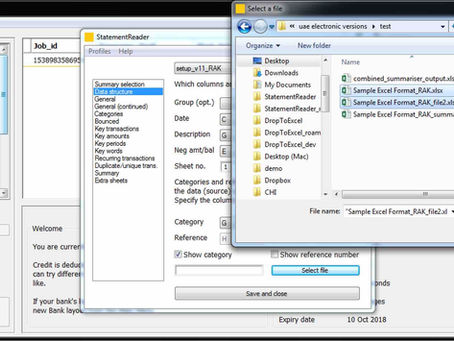
How do I analyse transactions for multiple bank accounts together?
When analysing transactions from an Excel document, you can select multiple input Excel files from the file browser window (where each...
1 min read


How do I identify missing words from the transaction narrative?
Certain words can be located within the narrative (separate from the other analysis features such as categories) and the existence of any...
1 min read


What does the rolling average section of the analysis show?
‘Rolling average’ is defined as the 3 month rolling average of daily total activity (credits+debits), this generates 3 (‘X') values for...
1 min read


How are bounced transactions identified?
Bounced transactions can be identified in a similar way to other categories, i.e. as receipts, payments or both that contain the...
1 min read
New bank templates for extracting transactions to Excel
Here are the latest templates to be added to StatementReader for banks from UK, Ireland, Germany, Australia, India, Switzerland,...
1 min read


How to extract transactions from Barclays bank statements that have been printed by a branch
The Barclays branch print out format can be extracted using StatementReader although the structure changes depending on the branch that...
1 min read
How do I set up the analysis options and switch between profiles?
All options set from the Options -> Analysis options window will be used as default the next time the user runs an analysis. In the...
1 min read
Step by step guide to categorising transactions automatically with StatementReader
First, click Options -> Analysis options, then select the ‘categories’ area. Here you can see all categories and, when one is selected,...
1 min read
Can I see a full page sample for bank templates?
Selecting the correct template allows StatementReader to extract the transactions from your bank statement accurately. To help with the...
1 min read
Can I save the analysis options to a profile?
Yes, analysis profiles can be selected, created, changed and deleted from the Options -> Analysis options window. The dropdown box shows...
1 min read
How to install and setup StatementReader
Initial setup of StatementReader - Download and install the application from here. - Run the application and register your email address....
1 min read
What are the recommended scanner settings for a Konica Minolta Bizhub 36 scanner?
We recommend that you use these scanner settings to optimise documents for OCR accuracy: Main ’Scan settings’: Original Type -> Text...
1 min read
What are the recommended scanner settings for a Canon C2225i scanner?
We recommend that you use these scanner settings to optimise documents for OCR accuracy: Resolution: 300DPI Default Content: Text...
1 min read
What are the recommended scanner settings for a Fujitsu Document Scanner ScanSnap iX500 scanner?
We recommend that you use these scanner settings to optimise documents for OCR accuracy: Application -> Scan to Folder Scanning -> Image...
1 min read
What are the recommended scanner settings for a Canon C7570i scanner?
We recommend that you use these scanner settings to optimise documents for OCR accuracy: File format - PDF or multi-page TIF (the latter...
1 min read
What are the recommended scanner settings for a Konica Minolta Bizhub 423 scanner?
We recommend that you use these scanner settings to optimise documents for OCR accuracy: Main ’Scan settings’: Original Type -> Text...
1 min read
What are the recommended general scanner settings?
We recommend that you use these scanner settings to optimise documents for OCR accuracy: Quality Density (Format type): Multi-page TIFF...
1 min read
How do I change the minimum percentage for identifying month on month credit trends?
Each bank summary shows the month on month trend percentages for total amounts, debits and credits. Months are highlighted in this...
1 min read


Can Excel transactional data be analysed in Excel without data from scanned bank statements?
Yes, to do this the user must click ‘New bank analysis’ from the File menu within StatementReader and configure the ‘Data structure’...
1 min read
bottom of page


