top of page
Knowledge base
Improving Excel with Python (May 2022)
Revisited starter script from January 2021: Split Excel file into separate files Excel is essential, and Python is the future - forcing...


Excel Top Tip #16 - Test yourself cleaning data in Excel? (part 2)
Here is the email sent to all subscribers on 18 November 2021. To receive Excel top tips just like this, you can subscribe by clicking...


Excel Top Tip #15 - How would you solve these 6 challenges in Excel?
Here is the email sent to all subscribers on 19 October 2021. To receive Excel top tips just like this, you can subscribe by clicking...


Excel Top Tip #14 - Set up Excel just for you
Here is the email sent to all subscribers on 16 August 2021. To receive Excel top tips just like this, you can subscribe by clicking...


Excel Top Tip #13 - The ICAEW Spreadsheet Competency Framework (part 2)
Here is the email sent to all subscribers on 15 July 2021. To receive Excel top tips just like this, you can subscribe by clicking here....


Excel Top Tip #12 - The ICAEW Spreadsheet Competency Framework
Here is the email sent to all subscribers on 10 June 2021. To receive Excel top tips just like this, you can subscribe by clicking here....
Frequently Asked Questions, by phone
How do you work with your clients? Quickly get to know more about how we do business with some points we live by: Supporting new users...


Extract transactions with wrapped balance figures on a printed bank statement
Ever come across a bank statement with transactions that flow to the next line? These are tricky to extract into Excel, as the last...


New extraction ability: Two dates per transaction (like in ABN AMRO bank statements)
A statement format that looks nice, but makes extracting transactions difficult is showing two dates in the same column like this: See...


Excel Top Tip #11 - Do you use Excel's new functions?
Here is the email sent to all subscribers on 22 April 2021. To receive Excel top tips just like this, you can subscribe by clicking...


Can't copy and paste from a Barclays bank statement PDF
If you can't select the text in your PDF bank statement, then you have a scanned image. To extract your transactions with StatementReader...
Copying and pasting gives different text - Extracting transactions from encrypted bank statements
Select the text from your PDF bank statement, copy, then paste into notepad - if you see gibberish or different characters in notepad,...


Excel Top Tip #10 - Hide #N/A, #VALUE and #DIV/0, and more tips
Here is the email sent to all subscribers on 31 March 2021. To receive Excel top tips just like this, you can subscribe by clicking...


Lloyds TSB duplicate bank template - Extracting a PDF with a scanned image and searchable text
Lloyds TSB send out bank statements like this: Some of the text here is searchable, and some is an image, so the OCR engine skips the...


Excel Top Tip #9 - Level up in four new areas
Here is the email sent to all subscribers on 4 March 2021. To receive Excel top tips just like this, you can subscribe by clicking here....


Excel Top Tip #8 - Improve Excel with Python
Here is the email sent to all subscribers on 28 January 2021. To receive Excel top tips just like this, you can subscribe by clicking...


Excel Top Tip #7 - Set up Excel just for you
Here is the email sent to all subscribers on 19 November 2020. To receive Excel top tips just like this, you can subscribe by clicking...


Excel Top Tip #6 - Build your professional toolkit
Here is the email sent to all subscribers on 24 September 2020. To receive Excel top tips just like this, you can subscribe by clicking...


Excel Top Tip #5 - Ask and learn
Here is the email sent to all subscribers on 28 August 2020. To receive Excel top tips just like this, you can subscribe by clicking...


Excel Top Tip #4 - Categorise acronym variations
Here is the email sent to all subscribers on 23 July 2020. To receive Excel top tips just like this, you can subscribe by clicking here....


Bank statement extraction
Do you regularly need to extract bank statements from paper versions, PDFs or JPEGs? You might be dealing with one page or hundreds; if you
Excel Top Tip #3 - Picking apart formulas
Here is the email sent to all subscribers on 25 June 2020. To receive Excel top tips just like this, you can subscribe by clicking here....
How can StatementReader help bookkeepers?
First and foremost, it can help you demonstrate why you meet the criteria for a job, meet industry regulations and impress your boss....
How can StatementReader help solicitors?
Learn more about the ways StatementReader can be the secret weapon in catapulting your career. Meet the criteria Job adverts for this...

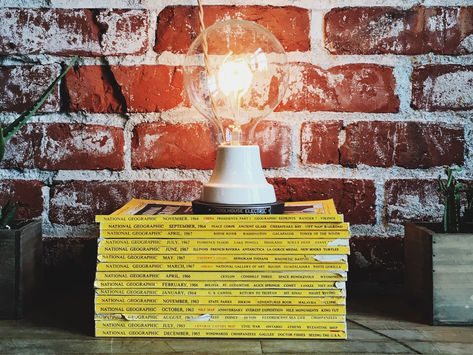
Convert PDF tables to Excel
You’re facing deadline. You need to convert your PDF table to Excel – and quickly. But the huge selection of tools available online that pro
How can StatementReader help insolvency practitioners/forensic accountants?
First and foremost, you must demonstrate why you meet the criteria for a job, meet industry regulations and then impress your boss. ...


Excel Top Tip #2 – See the structure
Here is the email sent to all subscribers on 22 May 2020. To receive Excel top tips just like this, you can subscribe by clicking here....


StatementReader: Support best practice
You may have gathered that we love serving our users with fast and personal support; and since most people have to support someone in...
The first "Excel Top Tips – a monthly helping hand from StatementReader" email
Here is the email sent to all subscribers on 23 April 2020. To receive Excel top tips just like this, you can subscribe by clicking...


How can I change the date of the opening and closing balance?
If EODFromDayOne_1_0 is set to 1, then the opening balance is used as the EOD balance from the 1st of month 1 of the analysis, and the...


What do the summary graphs show?
The graphs displayed in the summary tab show the total monthly amounts (split by debits and credits) and the monthly balance mid-points...


How do bounced transactions affect other analysis areas?
If BouncedFlagEOD_1_0 is set to 1, transactions within the ‘bounced’ tab are removed from the EOD balances for the day in which they...


How do excluded transactions affect other analysis areas?
If ExclusionFlagEOD_1_0 is set to 1 and ExclusionFlagEOD_type is set to ‘normal’, excluded transactions are removed from all EOD balances...


How do I analyse transactions for multiple bank accounts together?
When analysing transactions from an Excel document, you can select multiple input Excel files from the file browser window (where each...


How do I identify missing words from the transaction narrative?
Certain words can be located within the narrative (separate from the other analysis features such as categories) and the existence of any...


What does the rolling average section of the analysis show?
‘Rolling average’ is defined as the 3 month rolling average of daily total activity (credits+debits), this generates 3 (‘X') values for...


How are bounced transactions identified?
Bounced transactions can be identified in a similar way to other categories, i.e. as receipts, payments or both that contain the...


How to extract transactions from Barclays bank statements that have been printed by a branch
The Barclays branch print out format can be extracted using StatementReader although the structure changes depending on the branch that...
How do I set up the analysis options and switch between profiles?
All options set from the Options -> Analysis options window will be used as default the next time the user runs an analysis. In the...
Step by step guide to categorising transactions automatically with StatementReader
First, click Options -> Analysis options, then select the ‘categories’ area. Here you can see all categories and, when one is selected,...
Can I see a full page sample for bank templates?
Selecting the correct template allows StatementReader to extract the transactions from your bank statement accurately. To help with the...
Can I save the analysis options to a profile?
Yes, analysis profiles can be selected, created, changed and deleted from the Options -> Analysis options window. The dropdown box shows...
How to install and setup StatementReader
Initial setup of StatementReader - Download and install the application from here. - Run the application and register your email address....
What are the recommended scanner settings for a Konica Minolta Bizhub 36 scanner?
We recommend that you use these scanner settings to optimise documents for OCR accuracy: Main ’Scan settings’: Original Type -> Text...
What are the recommended scanner settings for a Canon C2225i scanner?
We recommend that you use these scanner settings to optimise documents for OCR accuracy: Resolution: 300DPI Default Content: Text...
What are the recommended scanner settings for a Fujitsu Document Scanner ScanSnap iX500 scanner?
We recommend that you use these scanner settings to optimise documents for OCR accuracy: Application -> Scan to Folder Scanning -> Image...
What are the recommended scanner settings for a Canon C7570i scanner?
We recommend that you use these scanner settings to optimise documents for OCR accuracy: File format - PDF or multi-page TIF (the latter...
What are the recommended scanner settings for a Konica Minolta Bizhub 423 scanner?
We recommend that you use these scanner settings to optimise documents for OCR accuracy: Main ’Scan settings’: Original Type -> Text...
What are the recommended general scanner settings?
We recommend that you use these scanner settings to optimise documents for OCR accuracy: Quality Density (Format type): Multi-page TIFF...
How do I change the minimum percentage for identifying month on month credit trends?
Each bank summary shows the month on month trend percentages for total amounts, debits and credits. Months are highlighted in this...
bottom of page


